FAQ
About Restaurant Reservations
-
QHow do I make an online booking?A1. Enter your reservation details・Select the date and time of your reservation
・Select the course you wish to book (you will see the details of the course when you make your selection)2. Reserve information・Email address verification is required.- When you select a course and proceed to the next step, an e-mail address input screen will appear, so enter your own e-mail address.
- You will receive a confirmation email.・Click the URL in the email and enter the reservation information.
・Enter your credit card information.※After entering your credit card information, you will be authenticated by the security system. (Depending on the credit card company, you may be required to enter a password.
※The credit card information will be used to charge the system usage fee (440 yen/person) and cancellation fee if applicable.3. Reservation Confirmation and Completion・Confirm your reservation.
・Complete your reservation.
・You will receive an e-mail confirming your reservation (please be sure to check the contents).1. Enter your reservation details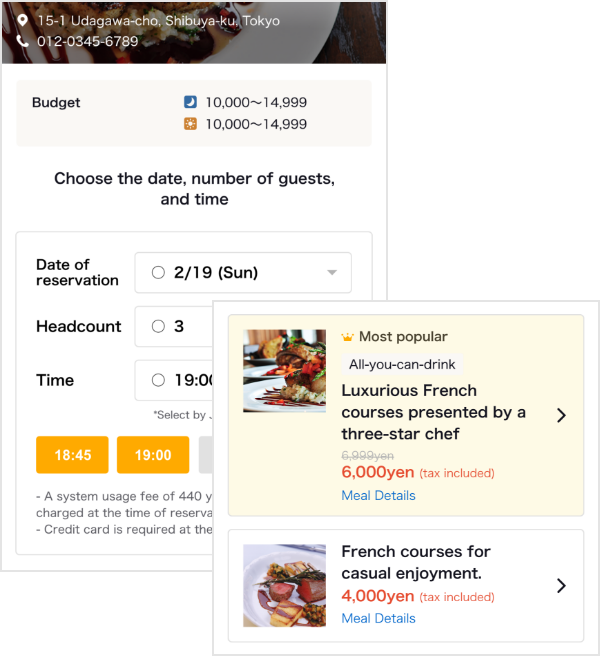 2. Reserve information
2. Reserve information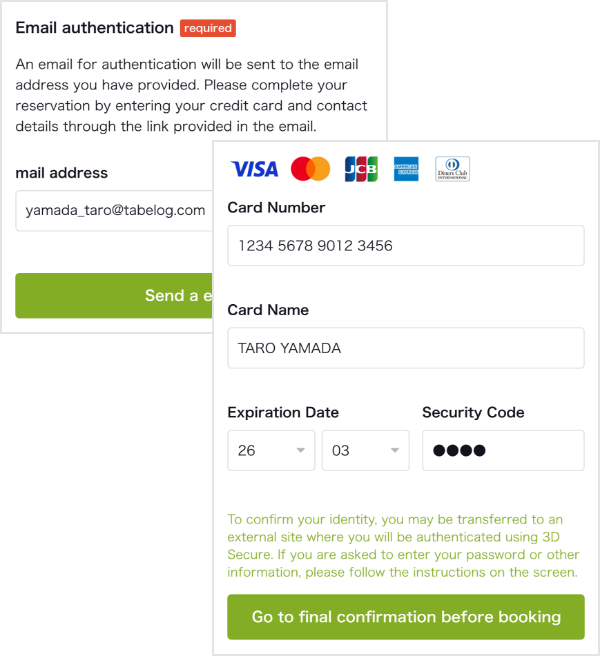 3. Reservation Confirmation and Completion
3. Reservation Confirmation and Completion
-
QHow can I change my booking?A1. Access to the reservation confirmation page・In the reservation confirmation email, you will find a link at the bottom of the "You can review/change/cancel your reservation by clicking on the link below." in the reservation confirmation e-mail.
・The reservation confirmation page will appear.2. Reservation Number Entry and Phone Number Verification・Enter the 10-digit reservation number provided in the reservation confirmation e-mail and press the "Send" button.
・Receive a phone number verification e-mail, and click the link in the e-mail.
・Enter the phone number you entered at the time of reservation, and click "Authenticate and proceed to the confirmation screen".3. Viewing and Changing Reservations・The details of your reservation will be displayed for your confirmation.
・Only the date, time, and number of people can be changed. Make changes as necessary and confirm the changes.
・An e-mail will be sent to you to confirm the changes.*If you wish to change reservation information that cannot be changed on the website, please contact the restaurant directly.
*If you wish to make a reservation for an additional person, your credit card must have enough credit available to cover the cost of the course for the additional person. If the available credit card balance is not secured, the reservation will be cancelled.1. Access to the reservation confirmation page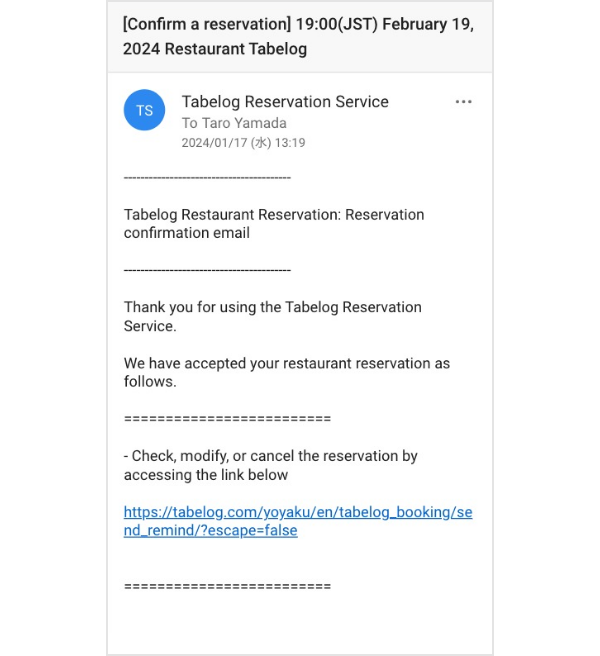 2. Reservation Number Entry and Phone Number Verification
2. Reservation Number Entry and Phone Number Verification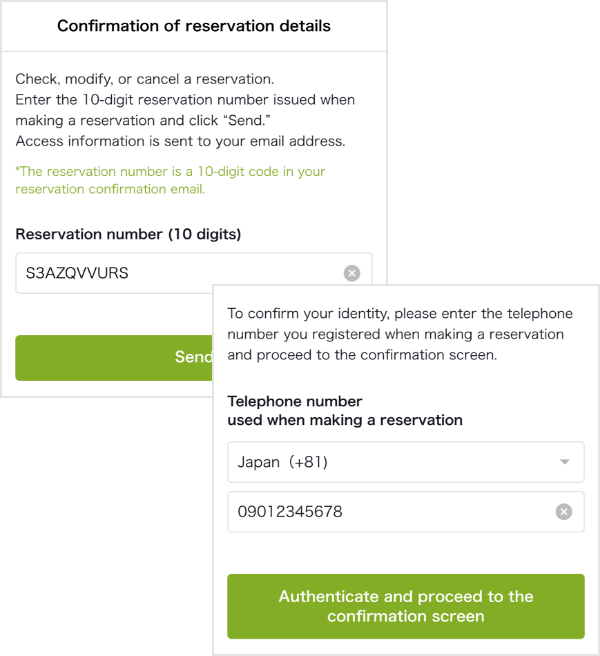 3. Viewing and Changing Reservations
3. Viewing and Changing Reservations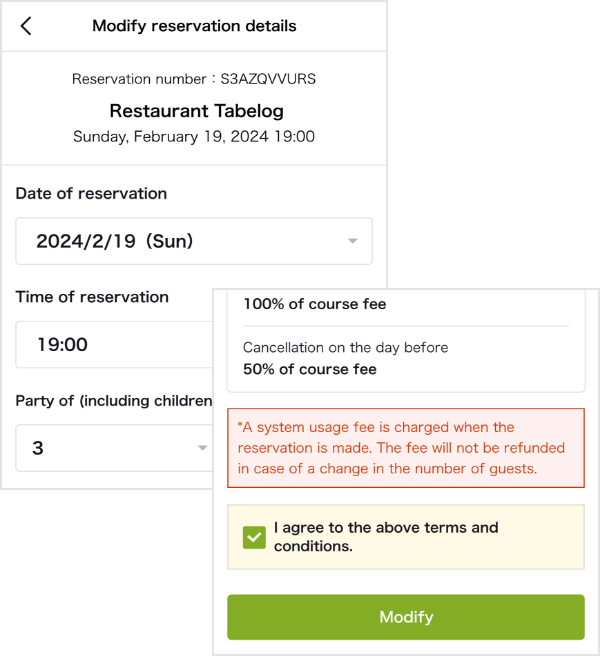
-
QHow can I cancel my booking?A1. Access to the reservation confirmation page・In the reservation confirmation email, you will find a link at the bottom of the "You can review/change/cancel your reservation by clicking on the link below." in the reservation confirmation e-mail.
・The reservation confirmation page will appear.2. Reservation Number Entry and Phone Number Verification・Enter the 10-digit reservation number provided in the reservation confirmation e-mail and press the "Send" button.
・Receive a phone number verification e-mail, and click the link in the e-mail.
・Enter the phone number you entered at the time of reservation, and click "Authenticate and proceed to the confirmation screen".3. Viewing and Canceling Reservations・The details of your reservation will be displayed for you to review.
・Please check the checkboxes and click the "Cancel" button.
・An email will be sent to you confirming the cancellation.*Please note that if the restaurant has a cancellation policy, you may be charged a cancellation fee by the restaurant if you cancel in violation of the policy.
*Please note that the system usage fee will not be refunded even if you cancel the reservation.1. Access to the reservation confirmation page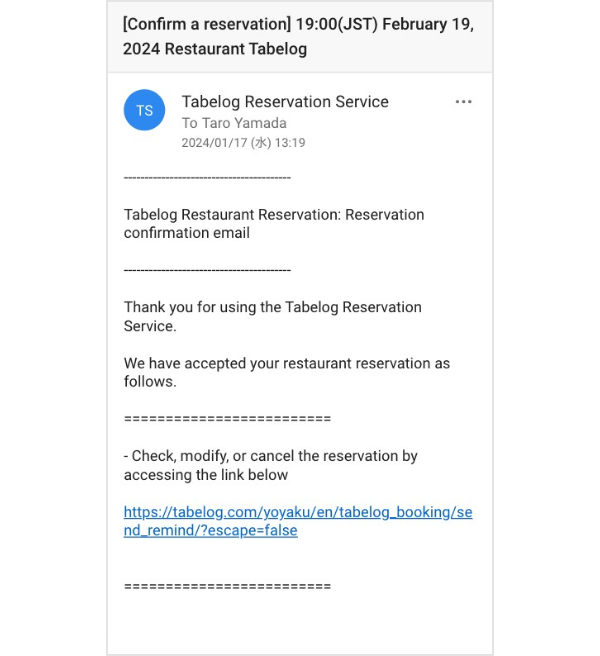 2. Reservation Number Entry and Phone Number Verification
2. Reservation Number Entry and Phone Number Verification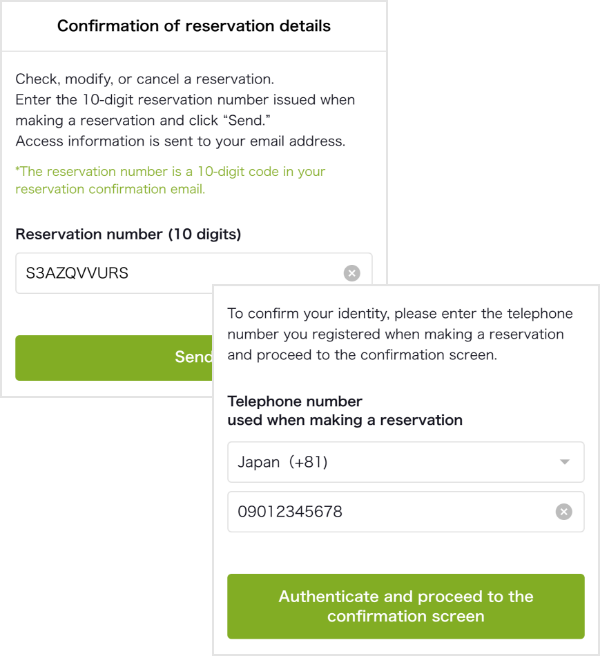 3. Viewing and Canceling Reservations
3. Viewing and Canceling Reservations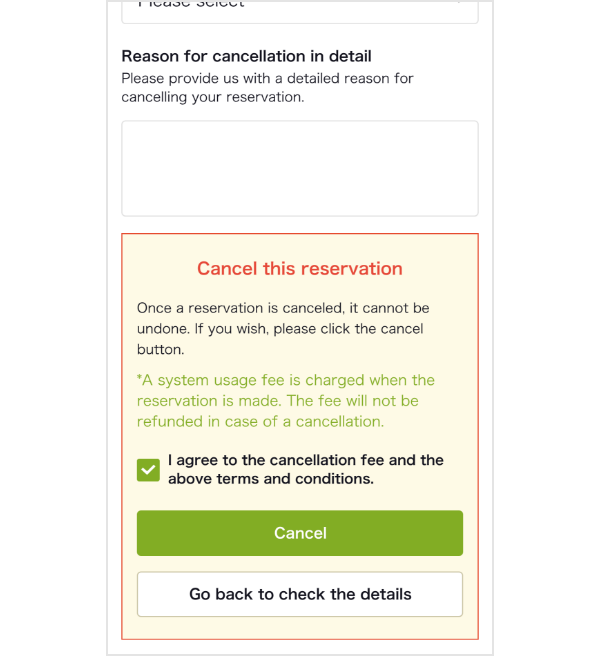
-
QI'm having trouble modifying/cancelling a reservation.A
-
Please see the instructions below on how to modify or cancel reservations.
>>How do I modify/cancel a reservation -
Please contact the restaurant directly if you cannot complete the steps online.
*Restaurants are responsible for managing reservations, which means that Tabelog cannot manage them on your behalf.
-
Please see the instructions below on how to modify or cancel reservations.
-
QI'm having trouble checking my reservation.A
-
Please see the instructions below on how to check reservations.
>>How do I check my reservation - Please contact the restaurant directly if you cannot check online.
-
Please see the instructions below on how to check reservations.
-
QI did not get a confirmation email.A
-
An automated confirmation email is sent to your registered address once you make a reservation through the Tabelog Reservation Service.
If you have not received a confirmation email, please check whether you have any spam filters enabled and whether your email is configured to only receive messages from specific domains. - *If your mail server is configured to only receive messages from specific domains, please ensure you can receive emails from @tabelog.com.
-
An automated confirmation email is sent to your registered address once you make a reservation through the Tabelog Reservation Service.
-
QHow do I change my registered email address?A
-
The email address for reservations on the site cannot be changed once reservations are confirmed.
Please contact the restaurant to change your contact information.
-
The email address for reservations on the site cannot be changed once reservations are confirmed.
-
QHow do I check my reservation?A
- Please follow the steps below to check reservations.
- 1. Click [Check the reservation details] in the confirmation email, and when the [Check the reservation details] page appears, enter the 10-digit reservation number and send.
- 2. A notification directing you to the confirmation page will be sent to your registered address.
- 3. Check your reservation by accessing the link in the email and entering the phone number that you registered when making the reservation.
- *Please contact the restaurant directly if you do not receive an automated response or cannot complete the steps due to an error.
-
QI did not cancel my reservation without notice, but it was treated as a no-show cancellation.A
- Please contact the restaurant directly, as the restaurant manages reservations.
- If you have contacted the restaurant, but they will not rescind the no-show cancellation, please get in touch with us via the Contact Us form.
-
QHow do I make a request to restaurants about matters like dessert plates, seating selection, etc.?A
- Please check with the restaurants to see if they can fulfil your request.
- *Tabelog cannot respond to inquiries submitted to us, as each restaurant manages its reservations.
-
QHow do I check if there is a cancellation fee for my reservation?A
- Cancellation fees are determined by the cancellation policies established by the restaurants, and they are responsible for charging them.
-
Cancellation fees will be charged in the following situations.
・When reservations are cancelled in violation of the cancellation policies.
・No-shows without cancellation.
-
Cancellation fees will be charged to the credit cards used during the reservation process.
An email notification will be sent when a cancellation fee is charged. -
*For information on cancellation policies, please refer to your reservation confirmation email or page.
*If the fee includes a decimal, it will be rounded down to the nearest whole number.
*The restaurant’s cancellation fee with the corresponding charge date will be reflected on the credit card statement.
*If you have any questions regarding cancellation fees, please contact the respective restaurants directly.
-
QWhat is the credit card payment made at the time of reservation?A
-
The credit card information entered at the time of reservation will be used to settle the system usage fee and to charge a cancellation fee in case the reservation violates the cancellation policy.
The system fee (JPY 440 per person) is charged immediately upon confirmation of the reservation.
In addition, when a reservation violates the cancellation policy, the cancellation fee according to the cancellation policy will be charged from your credit card, but it will not be settled at the time the reservation is confirmed.
Depending on the credit card used, your credit card statement or usage notice may indicate that the amount of the reserved course has been charged to your card, but the actual payment is not made at the time of reservation. - *Food and beverage charges are not automatically settled from the credit card registered at the time of reservation. Please pay at the restaurant on the day of the event.
- For debit/prepaid card payments, please click here.
-
Example: If two people book a plan at JPY 10,000 each

-
The credit card information entered at the time of reservation will be used to settle the system usage fee and to charge a cancellation fee in case the reservation violates the cancellation policy.
-
QWhat about debit/prepaid card payments made at the time of reservation?A
- The debit/prepaid card details entered at the time of booking are used to settle the system usage fee and to charge a cancellation fee if the booking breaches the cancellation policy.
- The system fee (JPY 440 per person) is settled immediately upon confirmation of the booking.
- The food and beverage charges are not automatically settled from the debit/prepaid card registered at the time of booking. Please pay at the restaurant on the day of the event.
- If you use a debit/prepaid card, the food and beverage bill will be debited at the time of booking, but you will receive a refund for the amount paid at the time of booking if you visit the restaurant. The timing of the refund depends on the credit card company, so please contact your credit card company.
- If your booking is in breach of the cancellation policy, a cancellation fee will be charged from your debit/pre-paid card in accordance with the cancellation policy.
- For credit card payments, please click here.
-
Example: If two people book a plan at JPY 10,000 each

-
QWhat is the payment of the system usage fee in the case of debit/prepaid card payments?A
- The system usage fee (JPY 440 per person) is settled and debited immediately upon confirmation of the booking.
- The system usage fee will be settled immediately and payment will be made to the food log.
- Please note that no refunds will be made in the event of a cancellation by the customer.
-
QHow do I pay for food and drink in the case of debit/prepaid card payments?A
- 《At the time of booking》
- If you use a debit/pre-paid card, the registered financial institution or credit card company will debit the amount equivalent to the course price for the number of people at the time of booking as a 'cancellation fee'.
- However, at the time of booking, the amount will only be secured by the financial institution or credit card company, and no payment will be made to the restaurant.
- 《At the time of your visit》
- The food and beverage charges are not automatically settled from the debit/prepaid card registered at the time of booking. Please pay at the restaurant on the day of the event.
- On the day of your visit, when the restaurant can confirm your presence,
- The 'cancellation fee' (100% of the course price for the number of persons), which was secured by the financial institution or credit card company at the time of booking, will be refunded in full at a later date.
-
QWhat are the payment options for changing a booking in the case of debit/prepaid card payments?A
- In the event of a change of booking, the full amount of the 'cancellation fee' (100% of the course price for the number of persons) will be additionally debited by your financial institution or credit card company at the time of the change request.
- If the change of booking is completed, the 'cancellation fee' (100% of the course price for the number of persons) debited by your financial institution or credit card company at the time of booking will be refunded in full at a later date.
- If the restaurant is able to confirm your presence at the restaurant on the date of your visit, the 'cancellation fee' (100% of the course price for the number of persons) will be refunded in full at a later date.
- In the event of a change of booking, the balance at the payment institution for debit cards and the balance at the payment institution for prepaid cards must be greater than the 'cancellation fee (100% of the course price for the number of persons)' after the change of booking.
- Please note that if the above balance is insufficient at the time of the booking change, the booking cannot be changed.
-
QWhat is the payment policy for cancelling a booking in the case of debit/prepaid card payments?A
- 《If not in conflict with the cancellation policy》
- If the cancellation is made at a time when the restaurant's cancellation policy is not in conflict with the restaurant's cancellation policy,
- In the event of a cancellation that is not in compliance with the cancellation policy set by the restaurant, the ‘cancellation fee (100% of the course price for the number of persons)’ that was secured by the financial institution or credit card company at the time of the reservation will be fully refunded at a later date.
- 《In the event of a breach of the cancellation policy》
- If a cancellation is made at a time when the cancellation policy has been violated and the restaurant charges a cancellation fee in accordance with the cancellation policy, an additional amount equivalent to the cancellation fee may be charged.
- In such cases, the amount of the 'cancellation fee' (100% of the course price for the number of persons) secured by the financial institution or credit card company at the time of booking or at the time of rebooking will be refunded at a later date.
-
QHow much does it cost to make a reservation?A
-
Tabelog charges a system usage fee of ¥440 per person upon reservation.
This fee(¥440/person)is charged when a reservation is made and is non-refundable even if the reservation is cancelled.
If you cancel a reservation and then make another reservation, you will be charged ¥440/person again. - Please pay for the meal at the restaurant on the day of your reservation.
-
Tabelog charges a system usage fee of ¥440 per person upon reservation.
-
QDo I need to register a credit card?A
-
Tabelog requires all users to register a credit card when making a reservation.
Credit cards are used for the following purposes:
-
- Payment of system usage fees
- Securing payment for the price of meals (authorization process)
- Payment of cancellation fees
- If you do not have a credit card, please obtain one.
- We do not accept debit cards or prepaid cards.
-
Tabelog requires all users to register a credit card when making a reservation.
-
QHow do I pay for meals?APlease pay for food and beverages at the restaurant.
Please check the restaurant's page for accepted payment methods(cash, credit card, etc.). -
QDo I need to pay with a credit card at restaurants?A
- Please check the respective restaurants' pages for payment methods they accept.
- Tabelog charges a system usage fee of ¥440 per person upon reservation, which customers pay using their credit card. The bill should be settled directly at the restaurant on the day of the reservation.
-
QWhat is the sort order of restaurants in the search results?A
- Priority is given to restaurants that support multilingual online reservations and restaurants that are using paid customer attraction services for restaurants.
- To encourage more customers to use online reservations, Tabelog's restaurant search prioritises restaurants that support multilingual online reservations.
- In line with the policy of introducing a wide range of restaurants with substantial information on their website, priority is given to those restaurants that use paid customer-attraction services for restaurants and actively disseminate a variety of information.
If your question was not answerd in the help section, click here.
Contact Us